How to Set Up a Server
License Setup
- Open your Server Profiles folder and create a new folder with the name
TheModBase
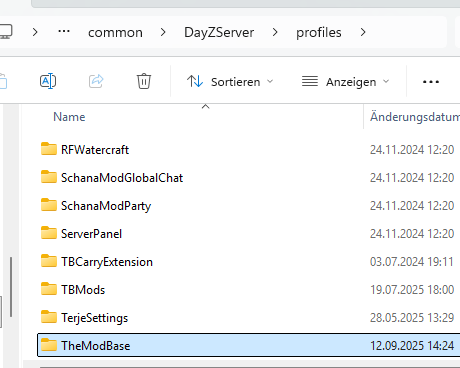
- Create a new folder inside that folder with the name
Licenses
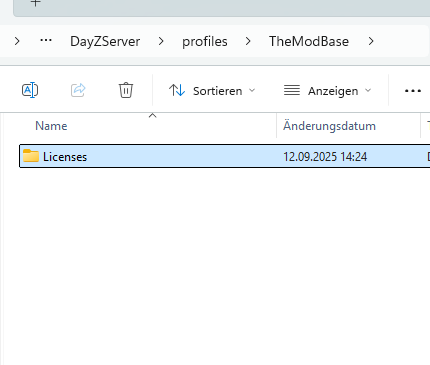
- Move your downloaded license(s) into that folder
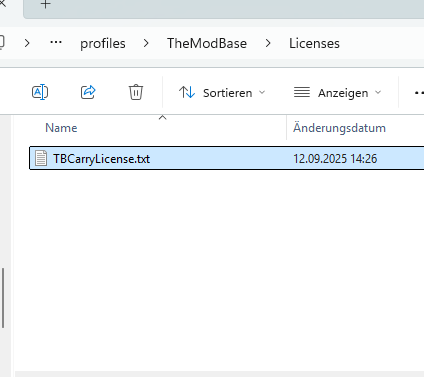
Server-Side Mod Setup
- Navigate to your downloads folder and extract the downloaded server ZIP file
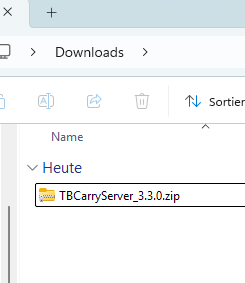
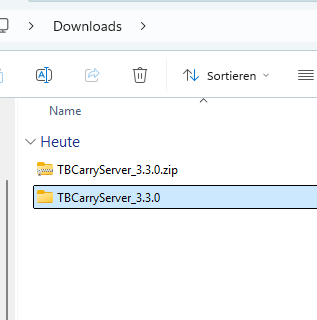
- Enter the extracted folder
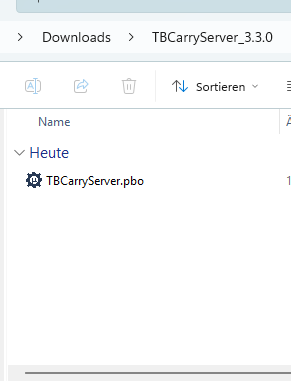
- Move the PBO file into your DayZ server addons folder
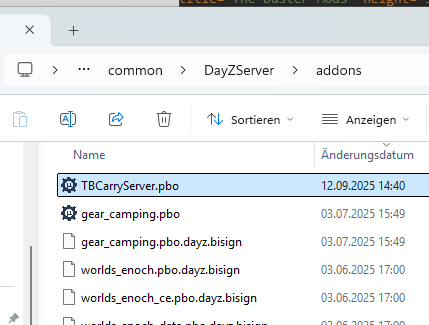
Client-Side Mod Setup
- Navigate to your downloads folder and extract the downloaded client ZIP file
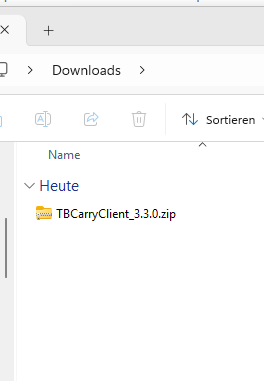
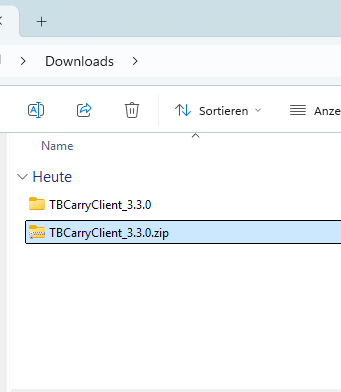
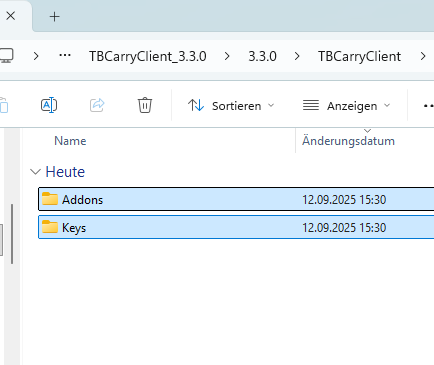
- Enter the
Keysfolder and copy thebikeyfile into your serverKeysfolder
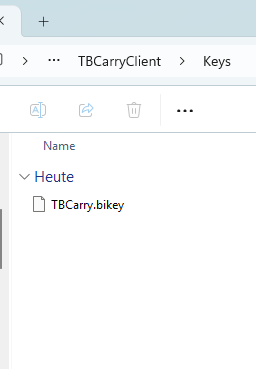
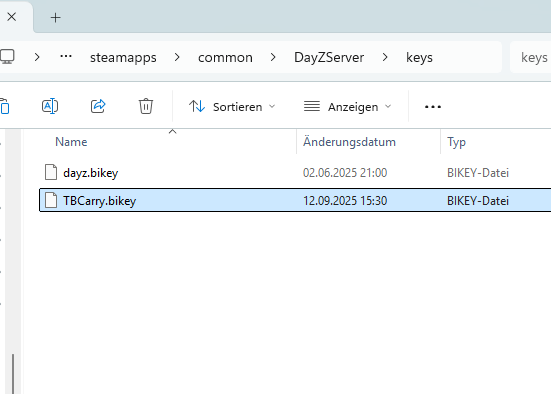
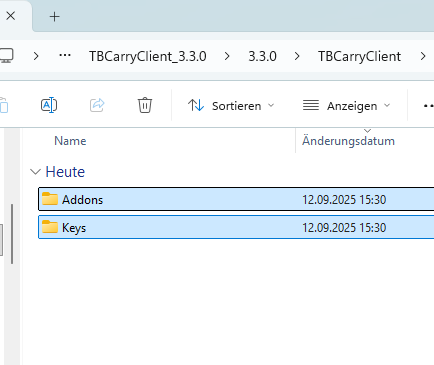
- Enter the
Addonsfolder and copy thepboandbisignfiles into your workshop mod folder
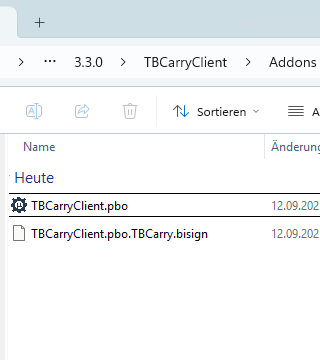
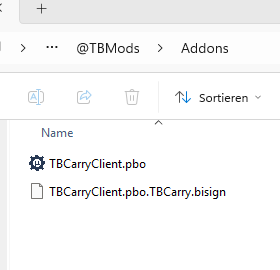
- Publish your workshop mod (see PublishAServerModPackage.md)
- Add the workshop mod to your server
Important Notes
- Make sure all file paths are correct
- Test your server before going live
- Keep backups of your original files
- Check server logs for any errors after installation
