How to config @ TheModBase.com
- Follow Download.md
- and PublishAServerModPackage.md
- and AddToServer.md
TIP
After you have setup your Server like the Guides on Top explain you have you License Files at your Server Profiles Folder. If you have not done this so far, pls read the listed guides before
- Start your DayZ Server.
The Server will now send a request to license server, the license server will create the server in your profiel. But the server is still not usable you need to activate the server.
Here you can find alle your manual and auto created servers.
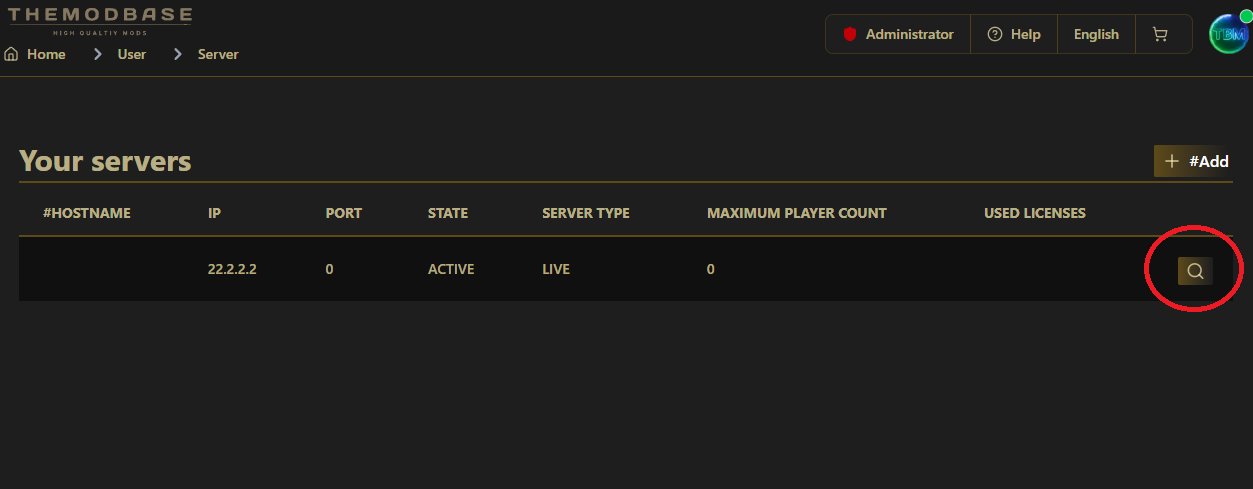
- Click on the glass to see the details of the auto created server
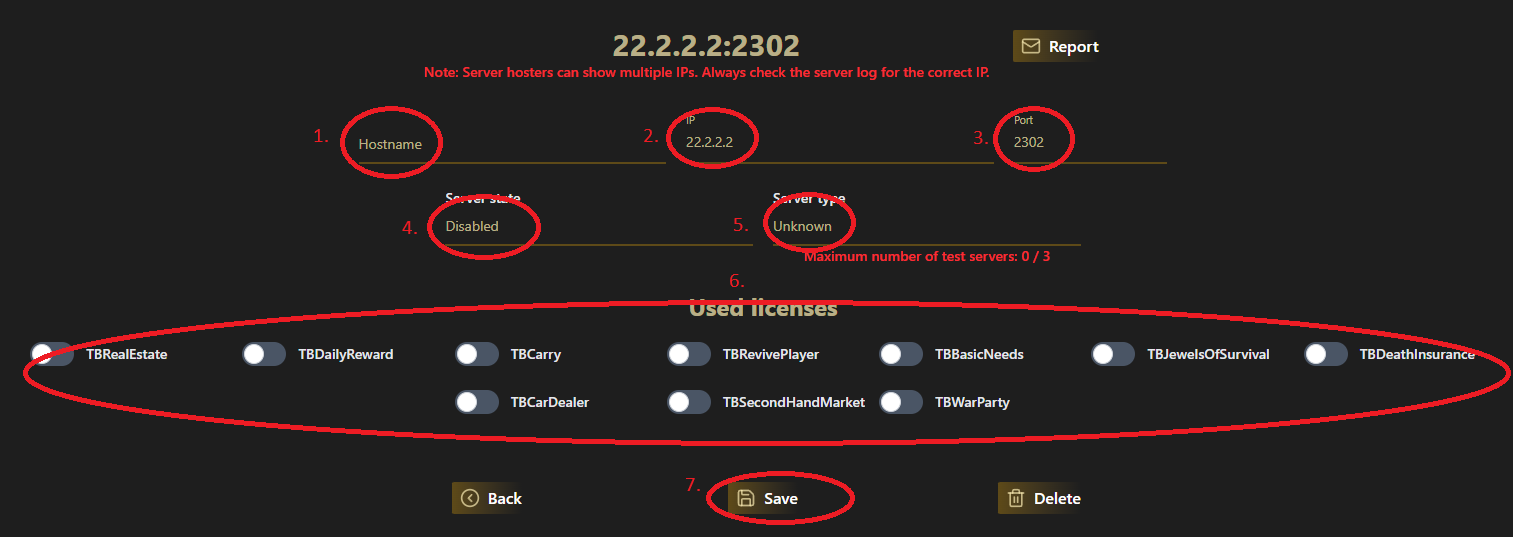
Steps on Details overview
- Enter your server name (optional)
- Check/Change your IP. If your Server is auto generated by our Licensecheck you don´t need to change it
- Check/Change your Port. If your Server is auto generated by our Licensecheck you don´t need to change it
- set your Server State to active
- set your Server to Test or Live Server. Test Servers count not into your Licenses. It is not allowed to have more than 10 Players on your Testserver.
- Select the mods you want to use on your Server
- Save your Server config
Configure License System IP
When your server ask the license system for validation, you can configure what ip type your server uses to connect to the license system. By default it can be random IPv4 or IPv6. If you need to change it to only use IPv4 or IPv6 you need to adapt a config.
open your server profiles folder
open
TheModBasefolder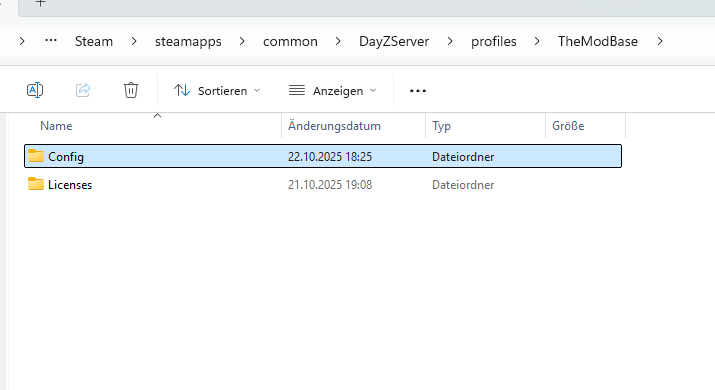
open
Configfolder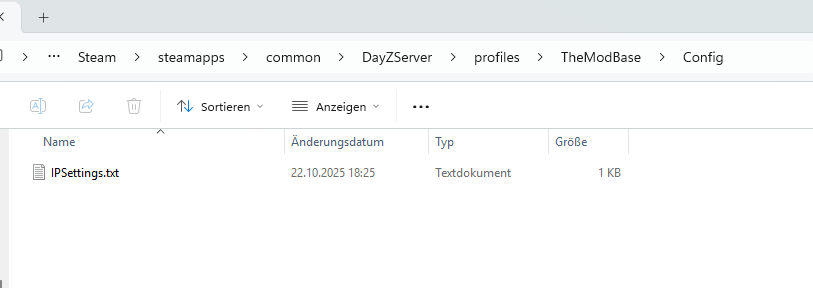
edit
IPSettings.txtand save the file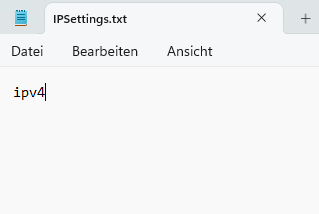 allowed values are
allowed values areIP Type Config Value IPv6 ipv6 IPv4 ipv4 IPv6 or IPv4 mixed restart your server
Your server will now use the configured type of IP address
